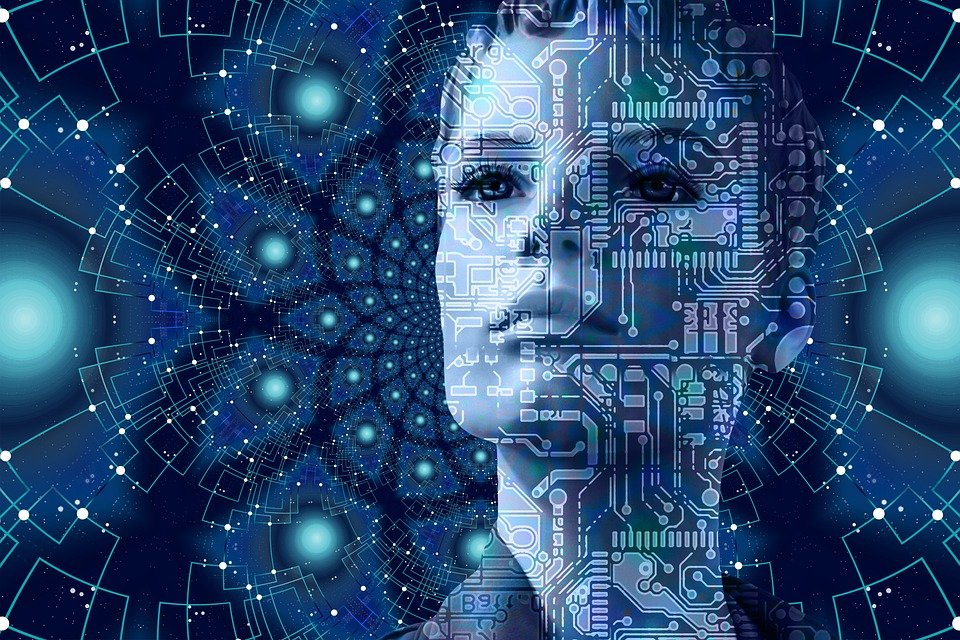# Mastering NFT Transfers: A Step-by-Step Guide using Metamask and Phantom
In the world of cryptocurrency and blockchain technology, Non-Fungible Tokens (NFTs) have taken the digital world by storm. NFTs are unique digital assets that are stored on a blockchain, making them one-of-a-kind and irreplaceable. These digital assets can represent anything from digital art to virtual real estate, and their popularity has skyrocketed in recent years.
One of the key features of NFTs is their ability to be transferred between users. In this article, we will guide you through the process of transferring NFTs using two popular wallet options: Metamask and Phantom.
## What is Metamask?
Metamask is a popular cryptocurrency wallet that allows users to interact with decentralized applications (dApps) and store their digital assets securely. It is available as a browser extension for Chrome, Firefox, and Brave, as well as a mobile app for iOS and Android devices.
## What is Phantom?
Phantom is a wallet specifically designed for the Solana blockchain, which has gained popularity for its low fees and fast transaction speeds. It is available as a browser extension for Chrome and Firefox, as well as a mobile app for iOS and Android devices.
## Step-by-Step Guide to Transferring NFTs using Metamask
### Step 1: Install Metamask
If you don’t already have Metamask installed, you can download it from the official website and follow the installation instructions for your browser or mobile device.
### Step 2: Connect Metamask to the NFT Marketplace
Navigate to the NFT marketplace where your NFT is located and connect your Metamask wallet to the platform. This will allow you to view and manage your NFTs within the marketplace.
### Step 3: Select the NFT you want to transfer
Choose the NFT you want to transfer from your collection and click on the “Transfer” button. You may be prompted to enter the recipient’s wallet address and any additional information required for the transfer.
### Step 4: Confirm the Transfer
Review the details of the transfer, including the recipient’s wallet address and any associated fees. Once you are satisfied with the information, click on the “Confirm” button to initiate the transfer.
### Step 5: Complete the Transfer
After confirming the transfer, wait for the blockchain to process the transaction. Once the transfer is complete, you will receive a confirmation message in your Metamask wallet.
## Step-by-Step Guide to Transferring NFTs using Phantom
### Step 1: Install Phantom
Download the Phantom browser extension or mobile app from the official website and follow the installation instructions for your browser or mobile device.
### Step 2: Connect Phantom to the NFT Marketplace
Navigate to the NFT marketplace where your NFT is located and connect your Phantom wallet to the platform. This will allow you to view and manage your NFTs within the marketplace.
### Step 3: Select the NFT you want to transfer
Choose the NFT you want to transfer from your collection and click on the “Transfer” button. You may be prompted to enter the recipient’s wallet address and any additional information required for the transfer.
### Step 4: Confirm the Transfer
Review the details of the transfer, including the recipient’s wallet address and any associated fees. Once you are satisfied with the information, click on the “Confirm” button to initiate the transfer.
### Step 5: Complete the Transfer
After confirming the transfer, wait for the blockchain to process the transaction. Once the transfer is complete, you will receive a confirmation message in your Phantom wallet.
## FAQs
### Can I transfer NFTs between different blockchain networks?
In most cases, you cannot transfer NFTs between different blockchain networks. Each blockchain has its own unique standards and protocols for NFTs, making cross-chain transfers difficult or impossible.
### Are there any fees associated with transferring NFTs?
Yes, there are usually fees associated with transferring NFTs, including gas fees for Ethereum-based NFTs and network fees for Solana-based NFTs. These fees can vary depending on network congestion and transaction complexity.
### Can I cancel an NFT transfer once it has been initiated?
Once an NFT transfer has been initiated, it cannot be canceled or reversed. It is important to double-check all information before confirming the transfer to avoid any errors.
### How can I ensure the security of my NFT transfers?
To ensure the security of your NFT transfers, always use reputable wallets like Metamask and Phantom, and be cautious of phishing scams or fraudulent activities. Keep your wallet credentials secure and never share them with anyone.
### Are there any restrictions on who I can transfer NFTs to?
Some NFT marketplaces may have restrictions on who you can transfer NFTs to, such as age restrictions or geographic limitations. Always check the platform’s terms of service before transferring NFTs to ensure compliance with their policies.
In conclusion, mastering NFT transfers using wallets like Metamask and Phantom is a straightforward process that can be easily accomplished by following these step-by-step guides. By understanding the basics of NFT transfers and taking the necessary precautions, you can safely and securely manage your digital assets in the ever-evolving world of blockchain technology.