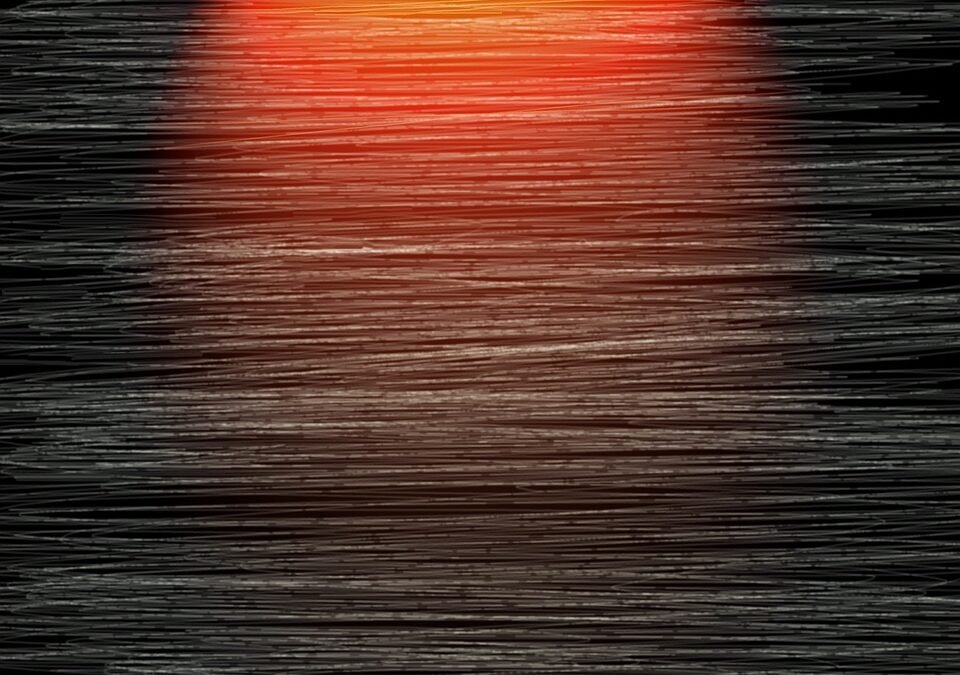HTML Headings:
Introduction
What is Brave Browser?
How Does Brave Browser Work?
The Benefits of Brave Browser
Earning BAT crypto with Brave Browser
FAQs
Introduction
In the world of cryptocurrencies, there are numerous ways to earn digital assets. From mining to trading, the possibilities seem endless. However, one innovative browser has taken a unique approach to reward its users with cryptocurrency. Brave Browser, a privacy-focused web browser, not only offers a secure browsing experience but also allows users to earn Basic Attention Tokens (BAT) crypto. In this article, we will explore the Brave Browser and how it serves as a gateway to earning BAT crypto.
What is Brave Browser?
Brave Browser is a free and open-source web browser developed by Brave software. It was created with the goal of providing users with a faster, more secure, and private browsing experience. Brave Browser blocks intrusive ads and trackers by default, ensuring that users can browse the internet without compromising their privacy.
How Does Brave Browser Work?
Brave Browser utilizes a unique approach to web browsing by integrating blockchain technology. It employs a system called Brave Shields, which blocks unwanted ads and trackers, resulting in faster load times and a smoother browsing experience. Additionally, Brave Shields also protect users’ privacy by preventing third-party companies from tracking their online activities.
The browser also features a built-in ad-blocker that replaces traditional ads with privacy-respecting ads. These ads are delivered to users based on their interests, and they have the option to opt-in to view them. This approach ensures that users are not bombarded with irrelevant or intrusive ads, while also giving them the opportunity to earn BAT crypto.
The Benefits of Brave Browser
Brave Browser offers several benefits that make it an attractive alternative to traditional browsers. Firstly, its ad-blocking feature not only improves the browsing experience but also saves users’ bandwidth. By blocking unwanted ads and trackers, Brave Browser reduces the amount of data that needs to be downloaded, resulting in faster load times and reduced data consumption.
Moreover, Brave Browser’s emphasis on privacy is a major advantage in today’s digital landscape. With increasing concerns about data breaches and online surveillance, Brave Browser provides users with a secure browsing experience. By default, it blocks third-party tracking scripts and cookies, ensuring that users’ online activities remain private.
Another notable benefit of Brave Browser is its compatibility with Chrome extensions. As Brave Browser is built on the Chromium open-source project, users can easily install their favorite Chrome extensions, making the transition from Chrome seamless.
Earning BAT crypto with Brave Browser
One of the most exciting features of Brave Browser is its ability to reward users with BAT crypto. Brave Browser has a built-in rewards system that allows users to earn BAT tokens by opting into viewing privacy-respecting ads. Users are rewarded with BAT tokens for their attention, and they can choose to support their favorite websites and content creators by tipping them with their earned BAT tokens.
To start earning BAT crypto with Brave Browser, users need to enable Brave Rewards in their settings. Once enabled, they will start seeing privacy-respecting ads appearing as notifications. Users can choose to view these ads and earn BAT tokens for their attention. The earned BAT tokens can be used to support content creators, donated to charities, or traded on cryptocurrency exchanges.
Brave Browser ensures that users’ privacy is maintained even while participating in the rewards program. The browser uses an anonymous accounting system, which means that no personal data is collected or shared with advertisers. This approach sets Brave Browser apart from traditional advertising models, where users’ data is often collected and sold without their consent.
FAQs
1. Is Brave Browser safe to use?
Yes, Brave Browser is designed with a strong focus on privacy and security. It blocks unwanted ads and trackers by default and prevents third-party companies from tracking your online activities. Additionally, it has a built-in HTTPS Everywhere feature, which ensures that your connections are secure.
2. How can I earn BAT tokens with Brave Browser?
To earn BAT tokens with Brave Browser, you need to enable Brave Rewards in your settings. Once enabled, you will start seeing privacy-respecting ads as notifications. You can choose to view these ads and earn BAT tokens for your attention.
3. Can I use Brave Browser on mobile devices?
Yes, Brave Browser is available for both desktop and mobile devices. It is compatible with Windows, macOS, Linux, iOS, and Android.
4. Can I withdraw my earned BAT tokens?
Yes, you can withdraw your earned BAT tokens. Brave Browser allows you to connect an Uphold account, a verified wallet service, to withdraw your BAT tokens or transfer them to other cryptocurrency wallets.
5. Can I use Chrome extensions with Brave Browser?
Yes, Brave Browser is built on the Chromium open-source project, making it compatible with Chrome extensions. You can easily install your favorite Chrome extensions in Brave Browser.