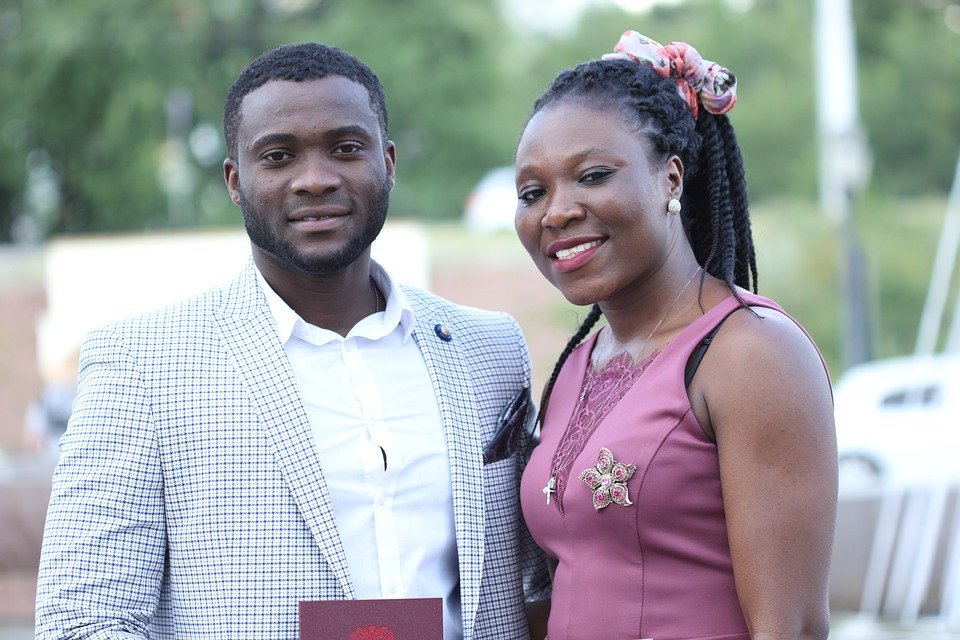As the gaming industry continues to grow and evolve, more and more aspiring game developers are looking for ways to break into the market. One popular platform for game development is the Xbox, a console that has become a staple in many households around the world. If you’re interested in building Xbox games, Unity is a powerful tool that can help you bring your ideas to life. In this article, we’ll take a look at the essentials of building Xbox games with Unity, from concept to console.
1. Plan Your Game
Before you start building your Xbox game, you need to have a clear idea of what you want to create. This means planning out the mechanics, art style, story, and other elements that will make up your game. You’ll also need to consider your target audience and what types of games they enjoy playing. Once you have a solid plan in place, you can start building your game in Unity.
2. Choose Your tools
Unity offers a wide range of tools and features to help you build your Xbox game. You’ll need to choose the right tools for your project, whether that’s the 2D or 3D engine, animation tools, or physics engine. You can also take advantage of Unity’s Asset store to find pre-made assets, scripts, and other resources to speed up your development process.
3. Build Your Game
With your plan and tools in place, it’s time to start building your Xbox game in Unity. This involves creating the game world, designing levels, programming mechanics, and adding audio and visual effects. Unity’s intuitive interface and drag-and-drop functionality make it easy to bring your game to life, even if you have little or no programming experience.
4. Test and Debug
Once your game is built, it’s important to test and debug it thoroughly to ensure it runs smoothly on the Xbox console. You can use Unity’s built-in testing tools and debuggers to identify and fix any issues that arise. This is also a good time to get feedback from others and make any necessary adjustments based on their suggestions.
5. Publish Your Game
Finally, it’s time to publish your Xbox game and share it with the world. Unity makes it easy to export your game to the Xbox platform, and you can use the Xbox Live Creators Program to distribute your game through the Microsoft Store. You’ll also want to promote your game through social media, gaming forums, and other channels to reach your target audience.
In conclusion, building Xbox games with Unity is a rewarding and exciting process that requires careful planning, the right tools, and a lot of hard work. By following these essential steps, you can take your game from concept to console and share your creativity with the world.