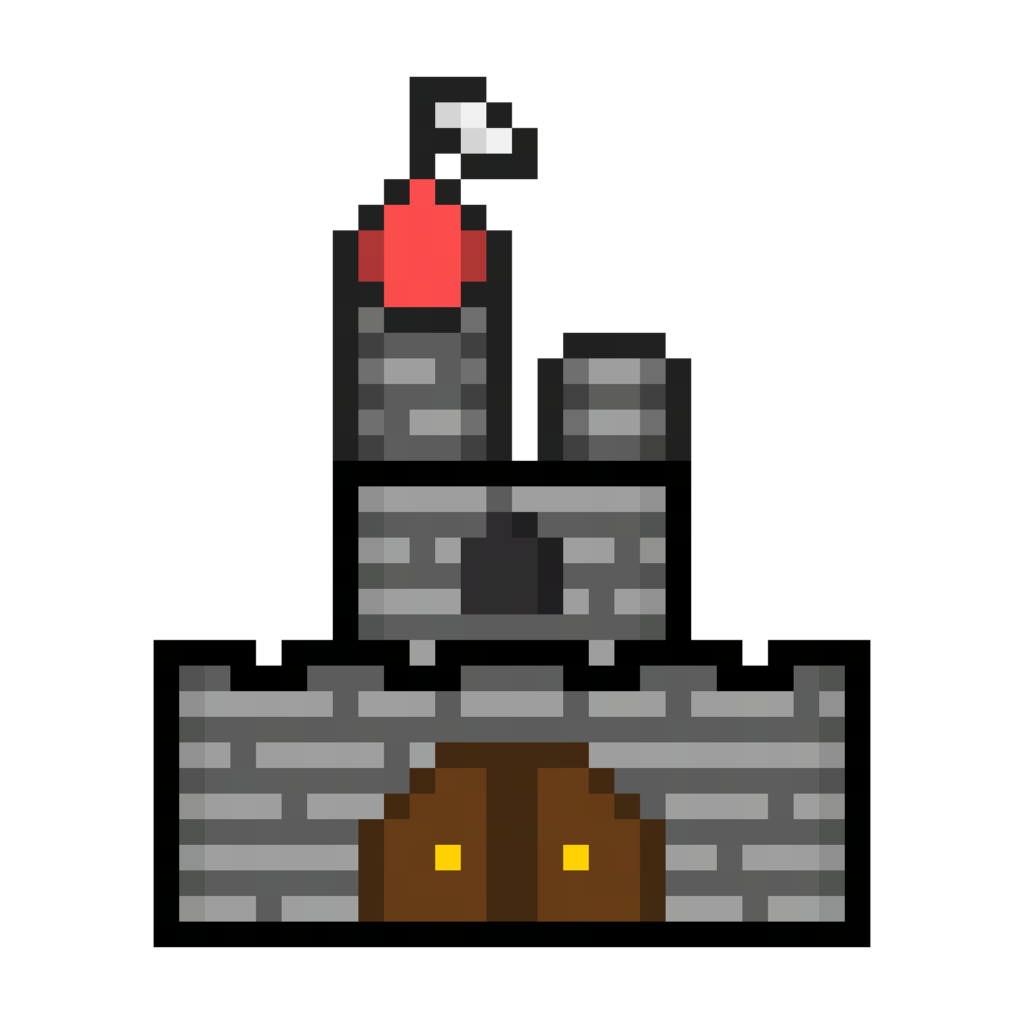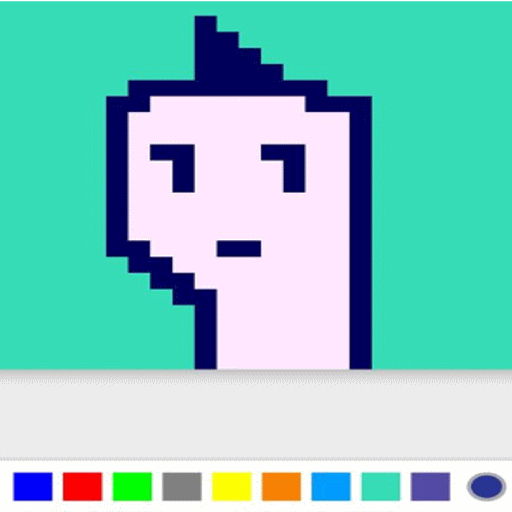DOWNLOAD PIXEL ART NFT MAKER
As NFTs continue to revolutionize the digital art industry and the blockchain space, more and more users are looking for ways to design their own unique tokens. With the right tools, creating your own NFTs is not only possible but also fun and easy! For digital creators who are just getting started on their journey, the Pixel Art NFT Maker App is an ideal solution.
This app provides users with an intuitive and user-friendly interface that enables them to create pixel art-based NFTs from scratch or from pre-existing templates in minutes. It allows users to design their own tokens with a few simple taps and then mint them as official NFTs.
Table Of Content.
- Understanding Pixel Art for NFTs
- Creating Pixel Art NFTs
- Overview of the Pixel Art NFT Maker App
- Designing your NFT items
- Exploring the features of the Pixel Art NFT Maker App
- Creating your own NFTs with the Pixel Art NFT Maker App
- Monetizing your NFTs with the Pixel Art NFT Maker App
- FAQ
Understanding Pixel Art for NFTs
Pixel art has been around since the early days of video games, but it has taken on a new life with the rise of NFTs. This art form, which uses small, square pixels to create images, has become increasingly popular in the world of digital art and is now a hot commodity among collectors.
If you’re a beginner artist looking to create your own NFTs with pixel art, there are a few things you should know. Here are some tips to help you get started:
1.1 What is Pixel Art?
Pixel art is a form of digital art that uses small, square pixels to create images. Each pixel is a tiny block of color that, when combined with other pixels, forms an image. This art form has a unique, retro look that has become popular among digital artists.
1.2 Pixel Art for NFTs
Pixel art is particularly well-suited for NFTs, as it allows for highly-detailed, low-resolution images that can be easily transferred to the blockchain. NFT collectors have shown a strong interest in pixel art, making it a valuable and in-demand art form in the NFT marketplace.
1.3 Tools for Creating Pixel Art NFTs
Fortunately, creating pixel art doesn’t require any special equipment or software. All you need is a basic image editing program, such as Paint or GIMP, and some creativity!
If you’re just starting out, you might want to try using a free pixel art NFT maker app. There are plenty of options available on the Google Play Store, such as the Pixel Art NFT Maker app. This easy-to-use app allows you to create your own pixel art NFTs using a variety of colors and tools.
💡 key Takeaway: Creating pixel art NFTs is a fun and accessible way to get started in the world of digital art. With the right tools and a little creativity, you can create amazing pixel art NFTs that will be in high demand among collectors. And if you’re a beginner artist, using a free pixel art NFT maker app like Pixel Art NFT Maker is a great way to get started.
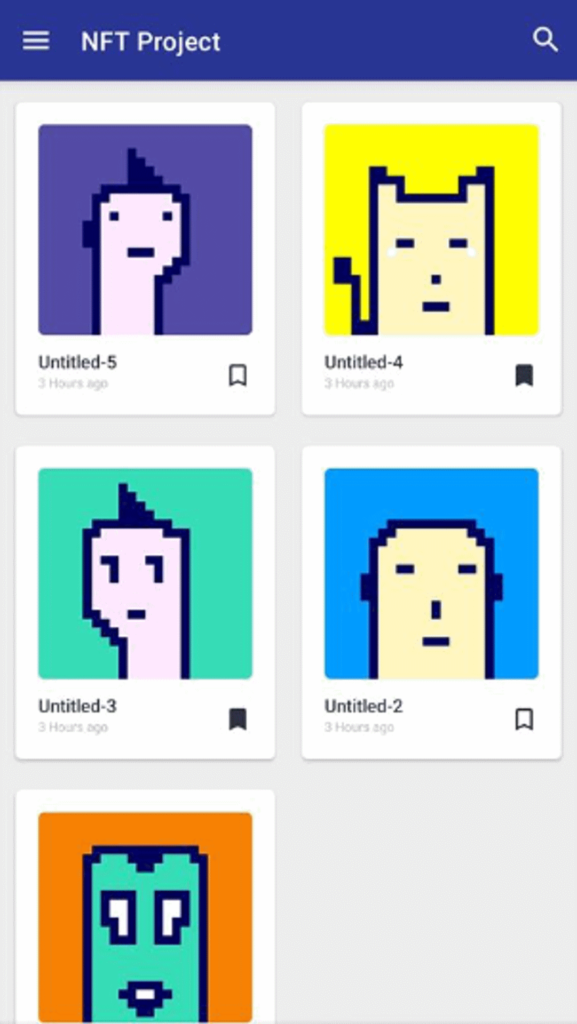
Creating Pixel Art NFTs
Are you ready to unleash your creativity and design your own NFTs for free with Pixel Art NFT Maker App? Here’s how you can create stunning Pixel Art NFTs that will make your collection stand out and appeal to art lovers and collectors alike.
1. Choose the right canvas size
Pixel Art NFTs can be created in different sizes depending on your preferences and the needs of your artwork. The Pixel Art NFT Maker App offers a range of canvas sizes to choose from, so you can create NFTs that are optimized for different platforms and devices.
2. Select your palette
The color palette is an important aspect of creating Pixel Art NFTs. Classic game heroes and old art often use muted, earthy tones that can create a vintage look. Luckily, the Pixel Art NFT Maker App provides you with a range of beautiful color palettes to choose from, so you can select the one that best suits your needs and style.
3. Start Pixelating
Once you have selected your canvas size and color palette, you can start making your Pixel Art NFT. The Pixel Art NFT Maker App provides you with a range of tools to create your artwork, including pixel brushes, shape tools, and a color picker. You can also add layers to your Pixel Art NFT to make it more complex and detailed.
4. Save and Share Your Artwork
Once you have finished creating your Pixel Art NFT, you can save it to your device or share it directly from the Pixel Art NFT Maker App. Make sure your artwork is saved in the correct format and quality to ensure the best display of your Pixel Art NFTs.
💡 key Takeaway: The Pixel Art NFT Maker App offers an easy-to-use solution for creating stunning Pixel Art NFTs for free. By selecting the right canvas size, palette, and using the tools provided, you can create beautiful and unique Pixel Art NFTs that will stand out in any collection.
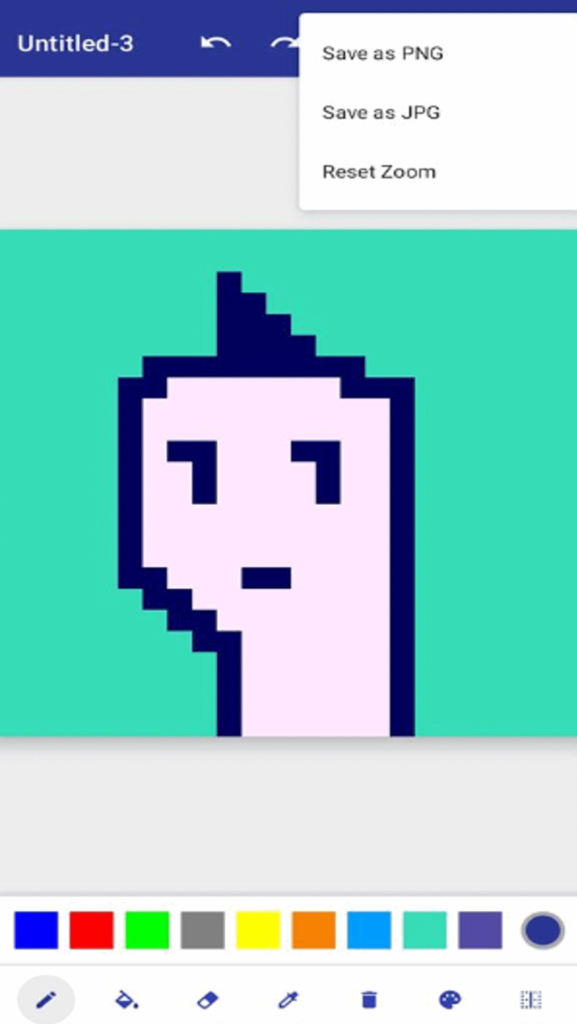
Overview of the Pixel Art NFT Maker App
Are you interested in creating your own NFTs but don’t have the time or skills to create unique pixel art? Enter Pixel Art NFT Maker, an easy-to-use app available for free on the Google Play Store. Here’s an overview of the app and how you can use it to create custom NFTs for the metaverse:
1. User-friendly Interface
The app’s user-friendly interface ensures that even beginners can use it with ease. The app’s custom dashboard allows you to browse through different categories of pixels and choose the perfect one for your NFT.
2. Create Custom NFTs
With Pixel Art NFT Maker, you can create custom NFTs that fit your style perfectly. You can choose from various color palettes and combinations to create a unique look for your NFT. The app also offers a range of customizing tools, including layers and filters, to add extra options to the design process.
3. Export Your Art
Once you have created the perfect digital art piece, you can export it as a PNG or a JPEG file. This ensures that your artwork remains high quality even after being imported to other platforms.
4. Easy to Use
Pixel Art NFT Maker is easy to use, no matter what level of artist you are. It offers simple drag-and-drop options, enabling you to bring your wildest pixel art fantasies to life.
💡 key Takeaway: Pixel Art NFT Maker is a user-friendly, easy-to-use app for creating custom NFTs with unique pixel art. So, unleash your creativity and get started with Pixel Art NFT Maker now!

Designing your NFT items
Designing your NFT items is a crucial part of the NFT creation process. It is the visual aspect of your NFT that will first catch your audience’s attention, so it’s important to put in the effort to make it look good. With the Pixel Art NFT Maker app, designing your own NFTs is easy and hassle-free.
Using the app, you can create simple and stunning pixel art images with just a few taps. There are various tools available in the app, including shapes, gradients, patterns, and textures. You can customize the size, color, and opacity of each element to suit your needs.
Additionally, the app allows you to preview what your NFT will look like before you even create it. This gives you the opportunity to make any necessary changes to the design and ensure that your NFT looks exactly how you envisioned it.
Some of the benefits of using the Pixel Art NFT Maker app include:
Creating unique designs for your NFTs that stand out from the rest
Easy-to-use interface that anyone can use, regardless of their artistic ability
Available for free on Google Play Store, making it accessible to everyone
Integration with popular blockchain platforms, allowing you to mint and sell your NFTs directly from the app
💡 key Takeaway: Overall, Pixel Art NFT Maker is a fantastic tool for anyone looking to create their own NFTs easily and for free. Whether you’re an experienced artist or just starting out, this app has everything you need to create stunning pixel art images for your NFTs.
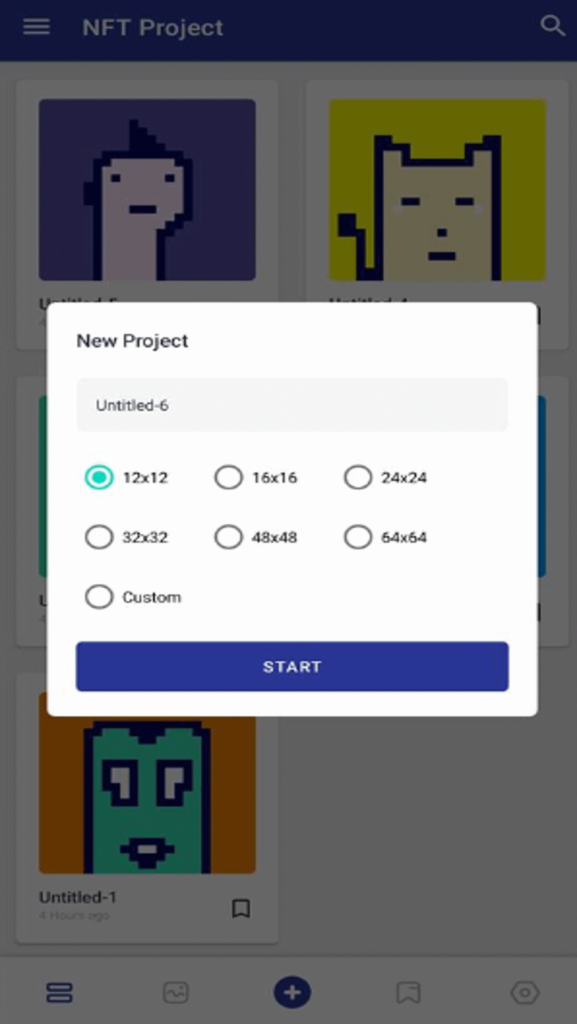
Exploring the features of the Pixel Art NFT Maker App
Are you a pixel art enthusiast searching for ways to create your own NFTs to showcase your unique style? Look no further than Pixel Art NFT Maker App, an easy-to-use and free app available on the Google Play Store. Let’s explore some of its standout features:
1. Endless Possibilities: With the Pixel Art NFT Maker app, you can create your own pixel artwork without any limitations. The possibilities are endless, whether you want to create portraits, landscapes, or abstract designs.
2. User-Friendly Interface: The app is designed to be user-friendly and intuitive, making it simple for even novice users to create beautiful pixel art NFTs. You can easily select colors, adjust brush sizes, and zoom in/out for greater control over your designs.
3. High-Quality Pixel Images: Pixel Art NFT Maker app provides the highest quality pixel images to create stunning pixel art NFTs.
4. Incorporates Latest Technology: The app is the newest io, next-gen drawing application that includes cutting-edge technology that users are sure to appreciate.
5. Save and Share Your Art: Once you have created your pixel art NFT, you can save it to your device and use it as your profile picture or share it with your friends and family via social media.
6. No Payment Required: The Pixel Art NFT Maker app is completely free, so you don’t have to worry about paying any subscription or registration fees.
💡 key Takeaway: With Pixel Art NFT Maker app, you can let your creativity run wild and create stunning pixel art NFTs that are sure to turn heads. Whether you’re an experienced artist or a beginner, the user-friendly interface and high-quality pixel images make it easy to create pixel art NFTs that stand out.
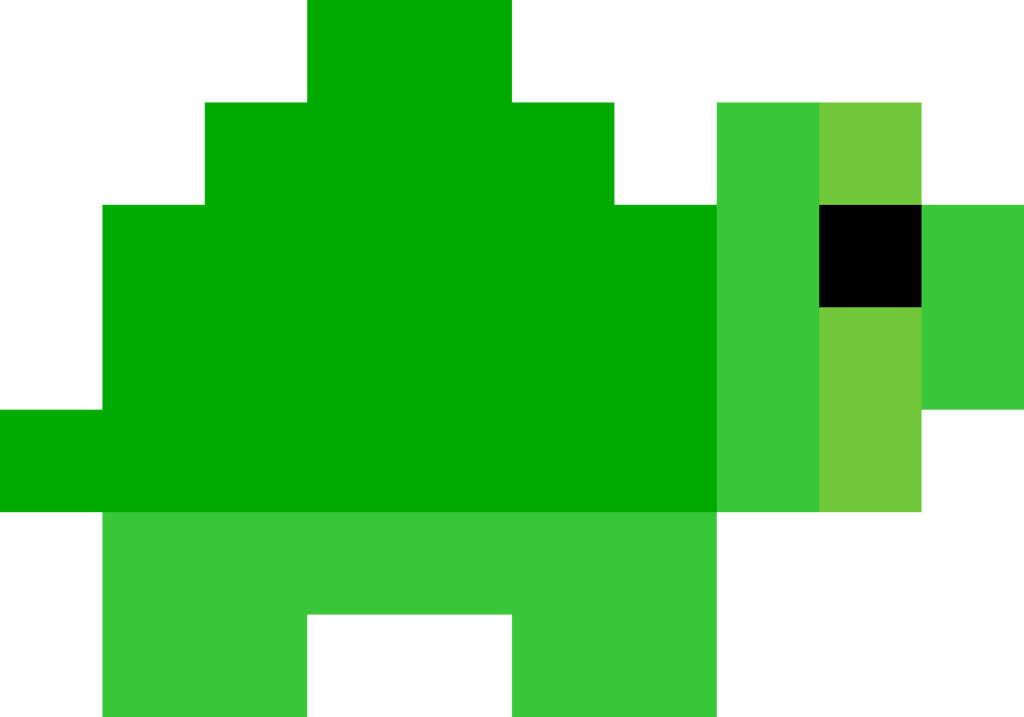
Creating your own NFTs with the Pixel Art NFT Maker App
One of the emerging trends in the digital art world is NFTs, non-fungible tokens, which allow artists to sell digital artworks as unique, one-of-a-kind items. If you want to create your own NFTs without spending a fortune on development costs, then the Pixel Art NFT Maker App is the perfect solution for you!
Benefits of using the Pixel Art NFT Maker App
Create stunning NFTs in minutes
Save time and money on development costs
Create unique designs with customizable elements
User-friendly interface for easy navigation
Quote: “Pixel art is a great design style for creating NFTs, and the Pixel Art NFT Maker App simplifies the process even further.” Digital Art Magazine
💡 key Takeaway: Creating your own NFTs has never been easier, thanks to the Pixel Art NFT Maker App. With its user-friendly interface, customizable elements, and pixel art design, you can create stunning NFTs in just a few minutes.

Monetizing your NFTs with the Pixel Art NFT Maker App
Are you an artist or a creator looking for a free and easy-to-use Android app to design your own NFTs? Look no further than the Pixel Art NFT Maker App! With this app, you can create stunning pixel art NFTs that you can monetize and sell on various NFT marketplaces. Here are some ways to monetize your NFTs using this app:
1. Sell your NFTs on NFT marketplaces: Once you have created your pixel art NFTs using the app, you can upload them to various NFT marketplaces like OpenSea and Rarible to sell them to potential collectors. These marketplaces offer a wide range of NFTs, including art, music, videos, and more. Monetizing your NFTs on these marketplaces is a great way to tap into the growing demand for unique and exclusive digital assets.
2. Mint your NFTs: If you want to create unique and valuable NFTs, you can mint them using this app. Minting an NFT is the process of turning a digital asset into a unique and verifiable token on a blockchain. With the Pixel Art NFT Maker App, you can easily mint your pixel art NFTs and make them one-of-a-kind.
3. Offer limited edition NFTs: To create a sense of scarcity and exclusivity, you can offer limited edition NFTs using this app. With the app’s built-in tools, you can create unique variations on your original pixel art, such as different color schemes or added details. You can then offer these variations as limited edition NFTs on various marketplaces.
4. Participate in NFT auctions: NFT auctions are another way to monetize your digital art using this app. By participating in NFT auctions, you can set a starting bid for your pixel art NFTs and let potential collectors bid on them until a winner is determined.
Using the Pixel Art NFT Maker App, you can easily monetize your pixel art and turn it into a valuable digital asset. The app is user-friendly and offers a wide range of tools and features to help you create unique and stunning NFTs. So start designing your own pixel art NFTs today and tap into the growing market for digital assets!
💡 key Takeaway: With the Pixel Art NFT Maker App, you can easily monetize your pixel art NFTs by selling them on NFT marketplaces, minting them
Designing your own NFTs has never been easier, thanks to the Pixel Art NFT Maker App. This free Android app on the Google Play Store allows you to create unique and visually appealing NFTs using pixel art. It’s easy to use and ideal for artists and creators who want to monetize their digital work. Download the Pixel NFT Maker App today and start creating your own NFTs for free. Don’t miss this opportunity to stand out in the crypto space and showcase your creativity with your very own NFTs. Start now by clicking the button below and downloading the app for free on Google Play.
DOWNLOAD PIXEL ART NFT MAKER

FAQ
What is Pixel Art NFT Maker?
Pixel Art NFT Maker is a free Android app that allows you to design your own NFTs with ease. The app is available on the Google Play Store, and it is user-friendly and intuitive.
What is pixel art?
Pixel art is a style of graphics that is created by arranging small colored squares to form an image. It has been popularized in video games and is now used by many artists to create digital art.
What are Pixel Art NFTs?
Pixel art for NFTs is a technique used to create digital assets that look like they were created with traditional pencil and paper artwork. This makes your NFTs look more like physical collectibles and can add an extra layer of security to your digital assets.
How do I create my own NFTs with the Pixel Art for NFT Maker App?
To create your own NFTs, open the Pixel Art for NFT Maker App and follow the on-screen instructions. You will need a computer with Photoshop or GIMP installed in order to create your pixel art NFTs.
How do I make Pixel Art for NFTs?
To create a Pixel Art NFT, first import the art file into the app. You can import the file from your computer or you can take a photo and use that as your art. Next, create a name for your NFT and assign it an ID. Finally, add the art to your blockchain.
What are NFTs?
NFTs, or non-fungible tokens, are unique digital assets that are stored on a blockchain. They are used to represent art, music, or other creative works, and can be bought and sold like traditional assets.
How can I monetize my NFTs with the Pixel Art for NFT Maker App?
There are a few ways to monetize your NFTs with the Pixel Art for NFT Maker App. You could sell them in the app, or use them in-game content or in other creative projects. You could also give them away as rewards to your fans.
Non-fungible tokens (NFTs) are a revolutionary way of owning digital assets like artwork, music, or videos. If you’re an artist or creator wanting to dip your toes into the NFT world, the Pixel Art NFT Maker app makes it easy to create and mint your own NFTs without needing any technical knowledge.
This free application on the Google Play Store has been designed to simplify the process of creating and minting your own NFTs from pixel art. It provides a simple interface that makes it easy for anyone to create and design their own pixel art NFTs in just a few minutes.
The Pixel Art NFT Maker App is a powerful tool for artists and creators alike who want to turn their assets into tokens that can be bought and sold on the blockchain – giving ownership rights to whoever owns them.