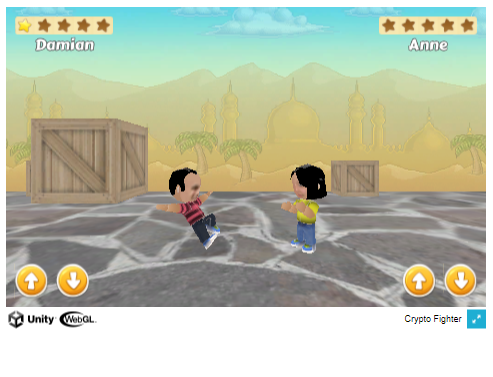TO USE ERC 721 TRANSACTIONS ON THE POLYGON BLOCKCHAIN YOUR CHAINSTACK NODE MUST BE REGISTERED TO A VISA CARD WITH A VERIFIED US HOME ADDRESS.
Each game made with Unity Game Engine uses Json.net and Javascript Commands to go online on the Polygon Blockchain. Each game MUST have an extra folder on Github that holds the ABI Key for the specific NFT Collection. When using ERC 721 NFT Images you have to call the Image through the contract code and then through the ABI code to see them. This is why you cannot use random images from different ERC 721 OpenSea NFT Collections because they have different ABIs also known as keys. To use someone elses ERC 721 NFT Collection you would need their specific ABI Key written into each contract to see them. Chainstack allows you to access all the ERC 721 from a specific collection for a game but each Chainstack Node MUST have its own ABI Key or it will not be an ERC 721.
It is easy to view and see ERC 1155 in the Metaverse, but because ERC 721 require an extra key Chainstack, Visual Code Studio, and Github are needed to see a single ERC 721 NFT Collection on OpenSea. These keys are different for each OpenSea Collection so each game can only use one NFT collection, one Chainstack node, and one folder created in Visual Code Studio and uploaded to Github. This way it provides the game creator more encryption as it is impossible to call ERC 721 and see them without going all the way back to using a Polygon Node and following their three step security coding, The SOL/Copy of The COntract, The ABI/Key, and Asking For Another MetaMask users address.

TO USE CHAINSTACK NODE YOU MUST BE REGISTERED TO A VISA CARD WITH A VERIFIED US HOME ADDRESS.
The app folder MUST be uploaded and connected to Chainstack with the Chainstack functions for all types of ERC 721 Transactions can be used with Unity Game Engine. It is possible to call ERC 1155 without an ABI and this is why ERC 721 tokens are more valuable than ERC 11155.
5 Steps To Use ERC721 In-Game Items and Your OpenSea Collection
- 1. Start a JavaScript Node on Chainstack using github folders to host the extra part of the code we need to mint the security level of the ERC 721 Tokens and use OpenSea for players to see and use them in-game.
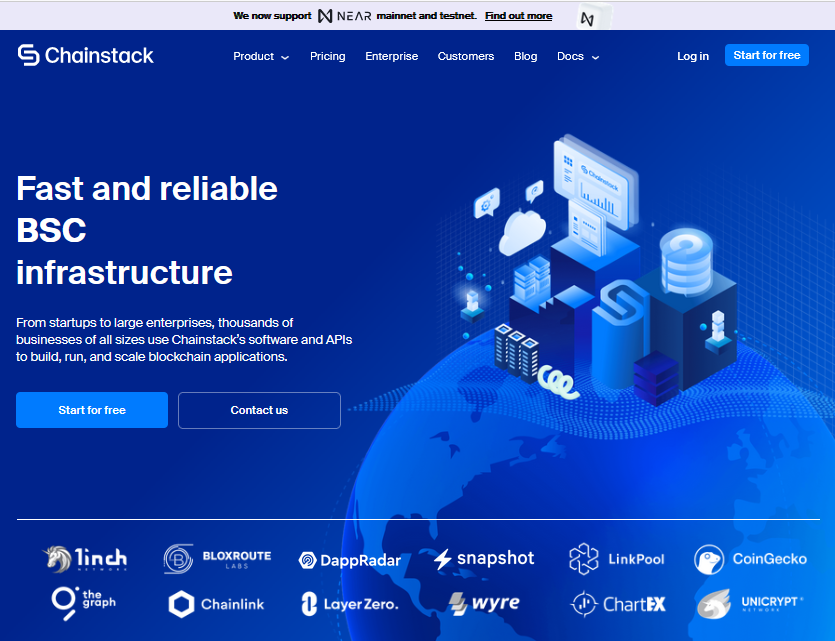
- 2. Download Visual Code Studio
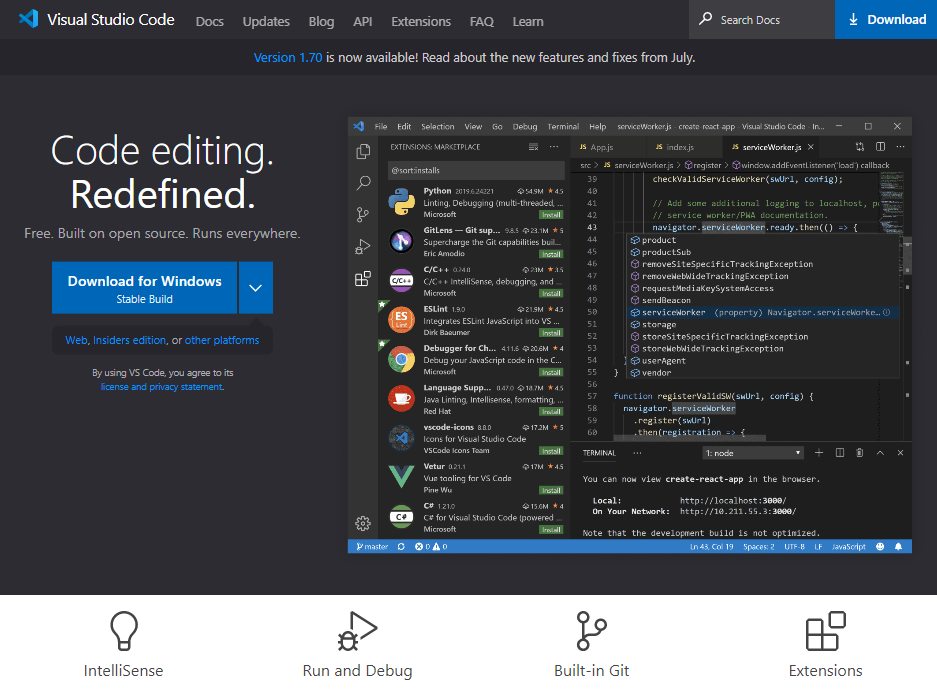
- 3. Build ALL Chainstack Functions into a folder with the ERC 721 verification copy of the contract and extra ABI Key into a Visual Code Studio App. All security requirements for using a specific ERC 721 set on OPENSEA CAN BE FULFILLED. YOU CANNOT FULLFILL or ACCESS all or any ERC 721 FUNCTIONS WITHOUT USING A NODE FROM CHAINSTACK. Each Node is just a folder/app hosted on Github and built with Visual Code Studio
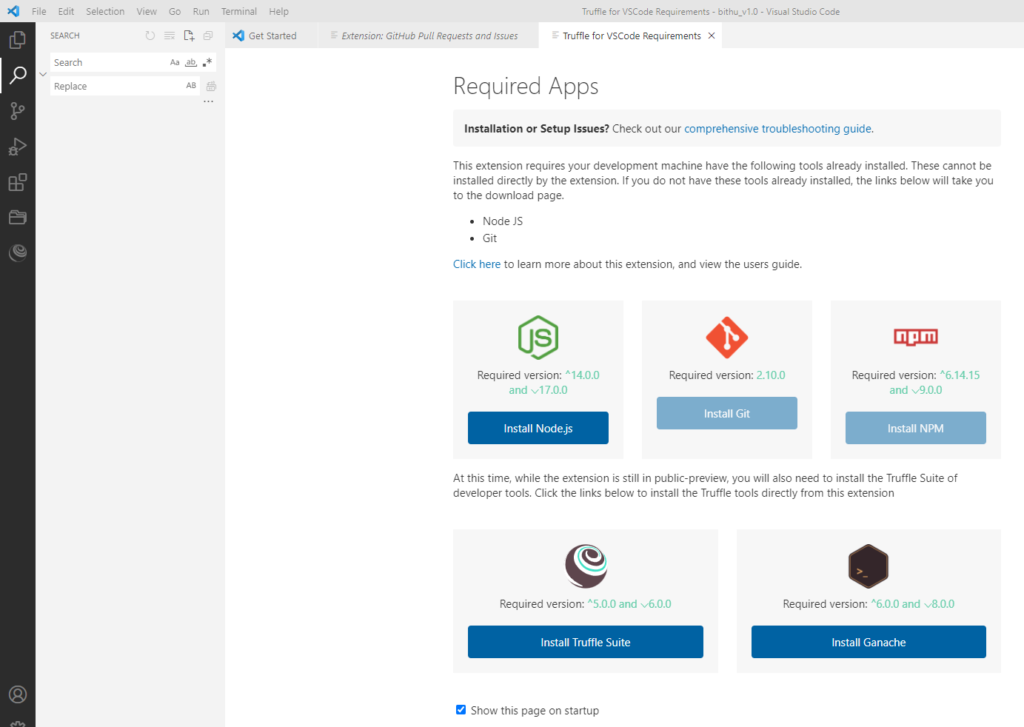
- 4. Upload App to Github and link it to your Node on Chainstack
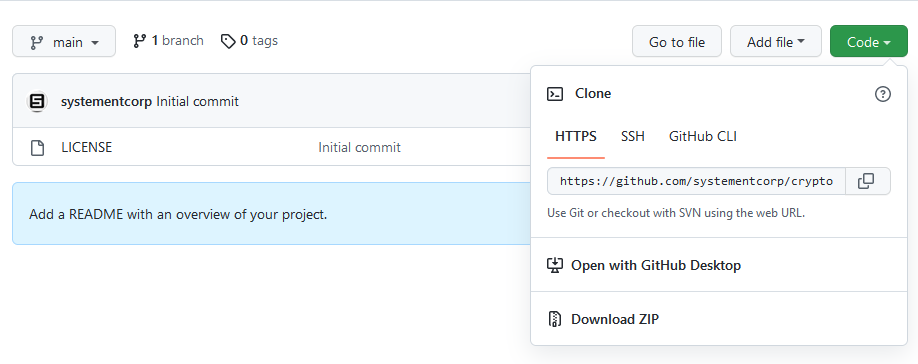
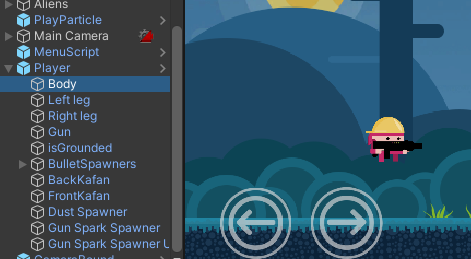
- 5. Access All ERC 721 Functions and Use Chainsafe’s SDK as a Template for Calling Images From OpenSea on Your Own in Unity Game Engine

Join Our Discord Here
Play Eye of Unity Dungeon
The Upcoming Play To Earn and In-Game NFTs from our OpenSea Market NFT Collections